3. Pixels
Consider a very simple image such as the one below, that only has two colours - black and white.
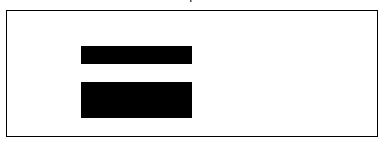
This image can be divided up into a grid of smaller elements, as shown below
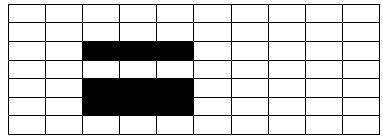
Each element in the grid is called a pixel. The more pixels used, the finer the details that can be represented.
As we mentioned earlier, computers can only handle and store 1s and 0s. Therefore let a single colour within each pixel be represented by binary 1 (say for white) and let a different colour (black perhaps) be represented by binary 0.
The image below shows each 1 bit pixel containing either binary 1 or binary 0.
![]()
Each row of pixels could be stored as a single binary number in memory. If the colour of a pixel needs to change, then the binary number itself is changed.
Challenge see if you can find out one extra fact on this topic that we haven't already told you
Click on this link: What is a pixel
