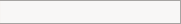HTMLTHIS IS OUR OLD AREA (CIRCA 2015) PROBABLY REACHED BY GOOGLE SEARCH. WE KEEP IT ONLINE BECAUSE IT IS SO POPULAR - OUR LATEST MATERIAL IS HERE THERE IS ALSO A THEORY SECTION HERE Hypertext Markup Language. |
An introduction to HTML |
|
Basic HTML tags |
|
HTML HelperThis is an excellent PowerPoint tool which can be used to help teach students how to write HTML code. It can also save their web pages. Students write their code in the left-hand section and can view the results in the right-hand side. They will love to see the changes they make taking place right in front of them. As it is written using VBA, it requires macros to be enabled and will probably flag it as having a potential virus. We have thoroughly checked the file and it does NOT contain any viruses. When you first try to use the PPT you will probably encounter a file/path error 75 and it will attempt to debug the code. The reason for this is that it seeks to put a file on the C:\ when you press the 'click here' button. If the C drive has restrictions (which most school networks are likely to have) you get the error 75. To change it you need to change C:\ to whatever drive you have access to. To make the change just press ALT + F11 to go into VBA mode. Then change the line marked: webtest = "C:\HTMLHelper.htm" with a drive name that works for you. ALSO there are two further references to a drive name that should be changed - one in each of the procedures for the other buttons. Kindly contributed by Helen Jenson
|
Copyright © www.teach-ict.com