3. Print Server
A print server is dedicated to handling and managing printing to a networked printer.
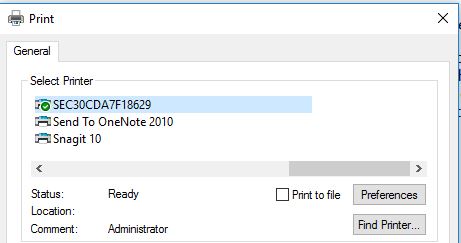
The print server does this by using a 'print queue' storage area sometimes called the print spooler.
As each client sends a 'print job' to the network printer it gets stored in the printer queue ready for its turn to get printed. If the owner of the job changes their mind, they are able to delete it from the spooler. The administrator is also able to manage the print spooler. For example a job may have a problem such as permanently waiting for 'letter' sized paper to be loaded into the printer when there isn't any. This stops all the jobs behind it and so the admin will delete it from the queue.
Advantages of a print server compared to a local printer |
Disadvantages of a print server compared to a local printer |
|---|---|
| Makes maximum use of a high-performance, expensive printer | If it fails then everyone is affected compared to individual printers |
| Everyone can share the networked printer | May be over-kill for a simple office set up |
| Less maintenance as there is no need for each person or area to have a printer | Requires some administration by someone |
| Once the print job is sent to the print server the client computer can get on with other things | Jobs in front of yours may be very large or slow, so you have to wait a long time for yours to get through. |
challenge see if you can find out one extra fact on this topic that we haven't already told you
Click on this link: Print Server
